在 [Atom] 1 Atom 中,对 Atom 已经有了大致的了解。今天我重点介绍一个插件,我们千辛万苦才配置好的 Atom,哪天电脑出了问题,需要重新安装配置 Atom,相信这个过程你一定不想来第二遍,所以我们的备份插件 sync-settings 就闪亮登场了,它的配置不麻烦,但过程比较曲折,所以提出来详细说明。
sync-settings
sync-settings 的备份,其实是把 Atom 的配置文件备份在 GitHub上。所以首先需要在 GitHub 上获取两样东西,Access Token 和 Gist Id。
generate access token
看图操作:
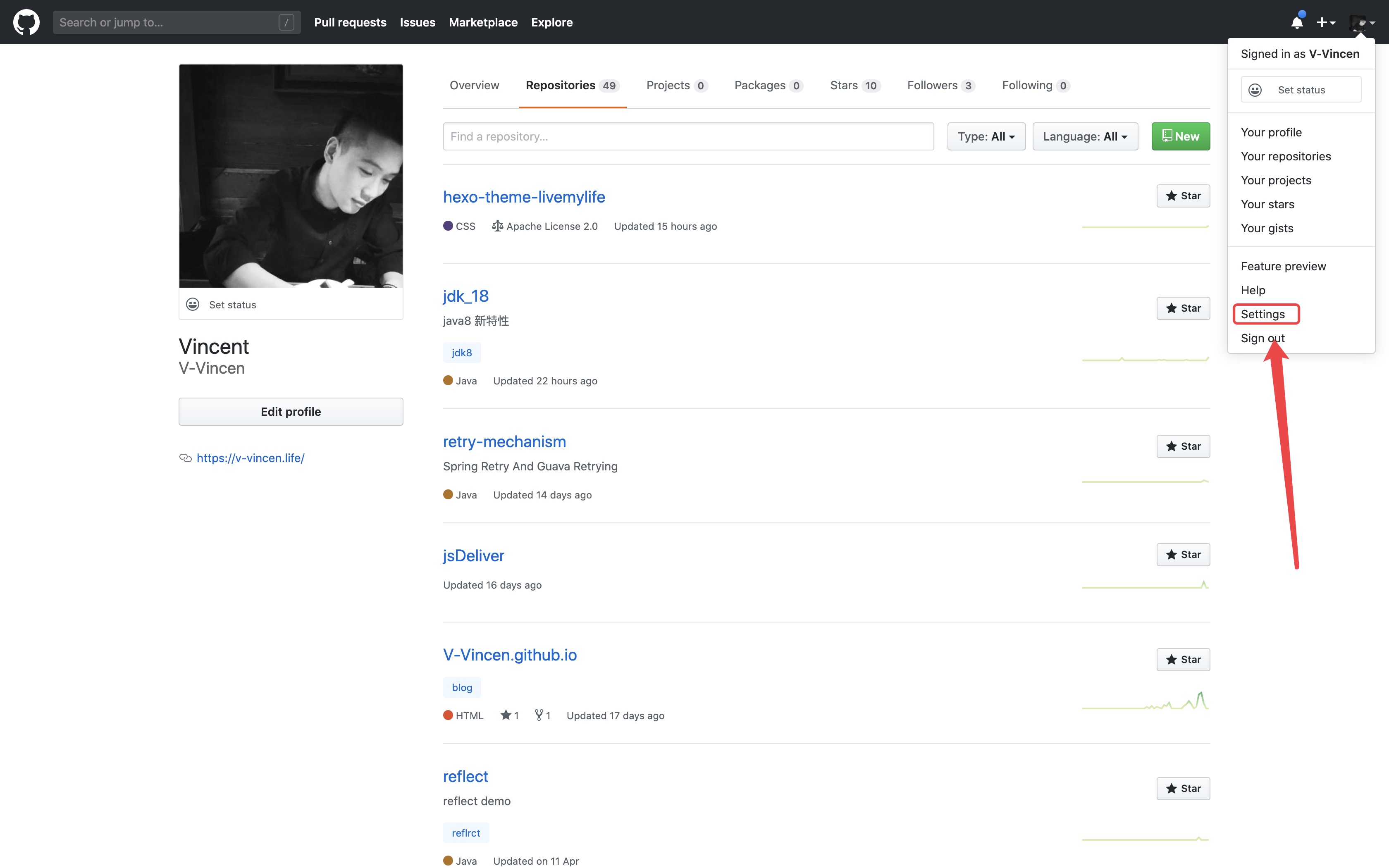
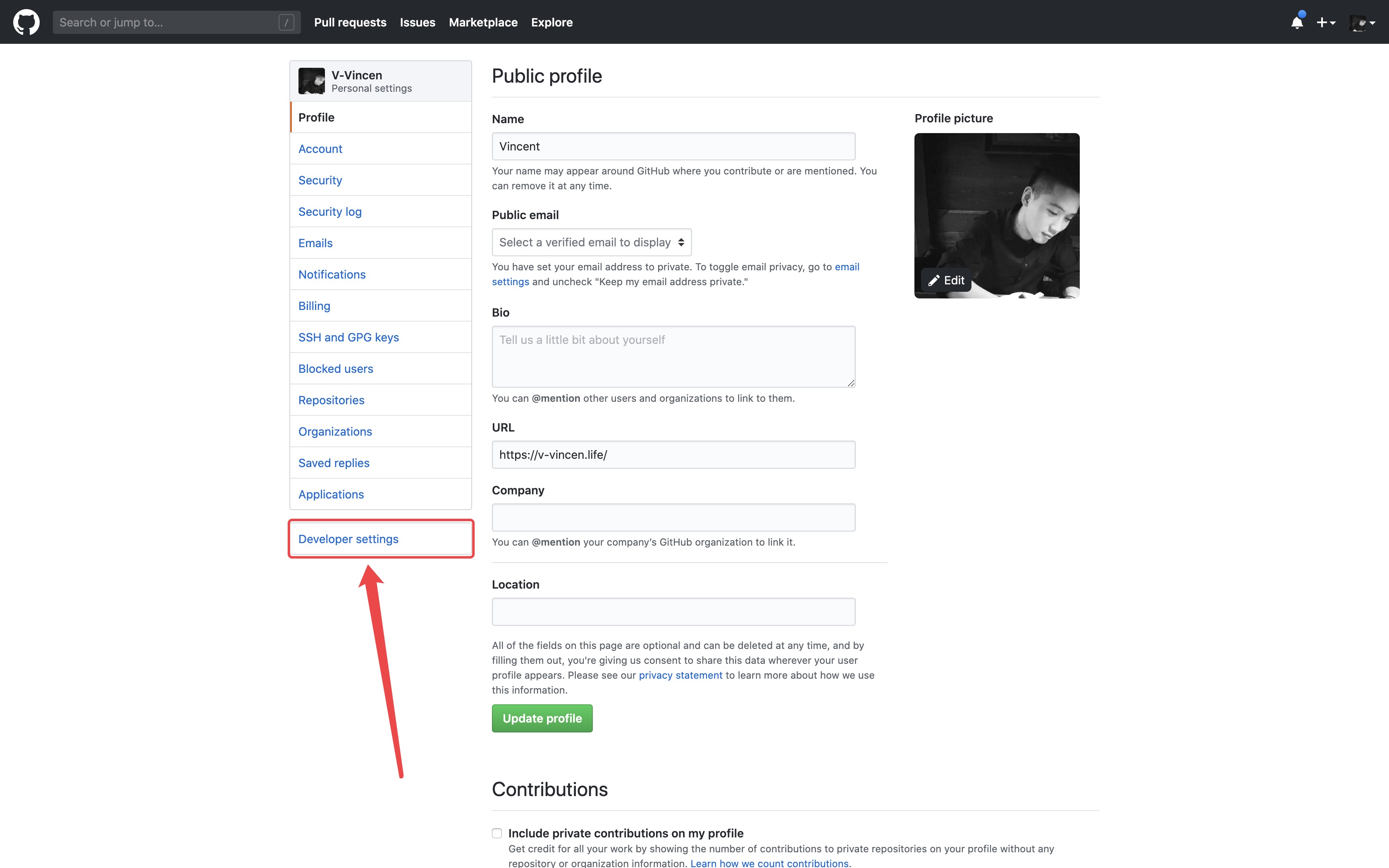
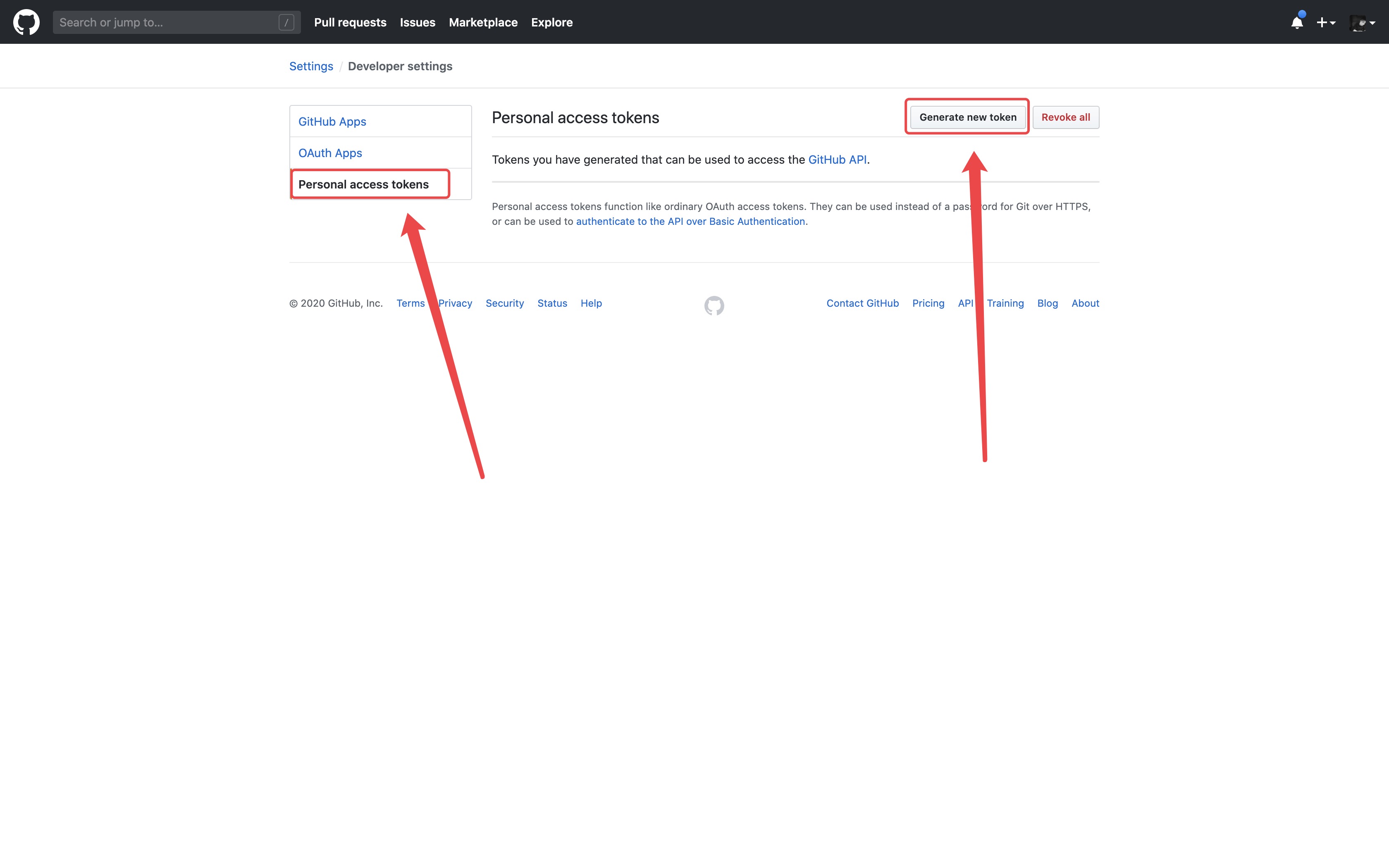
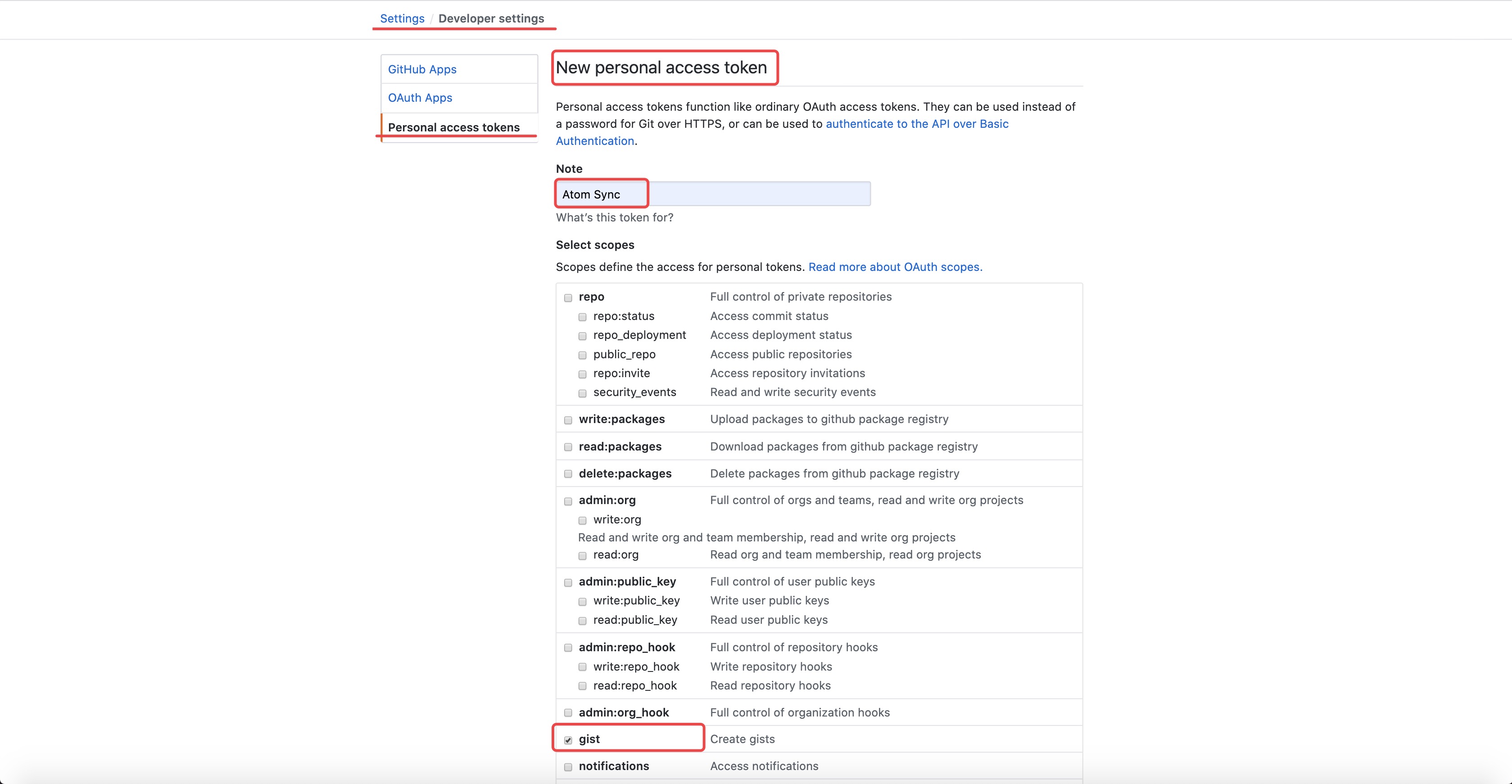
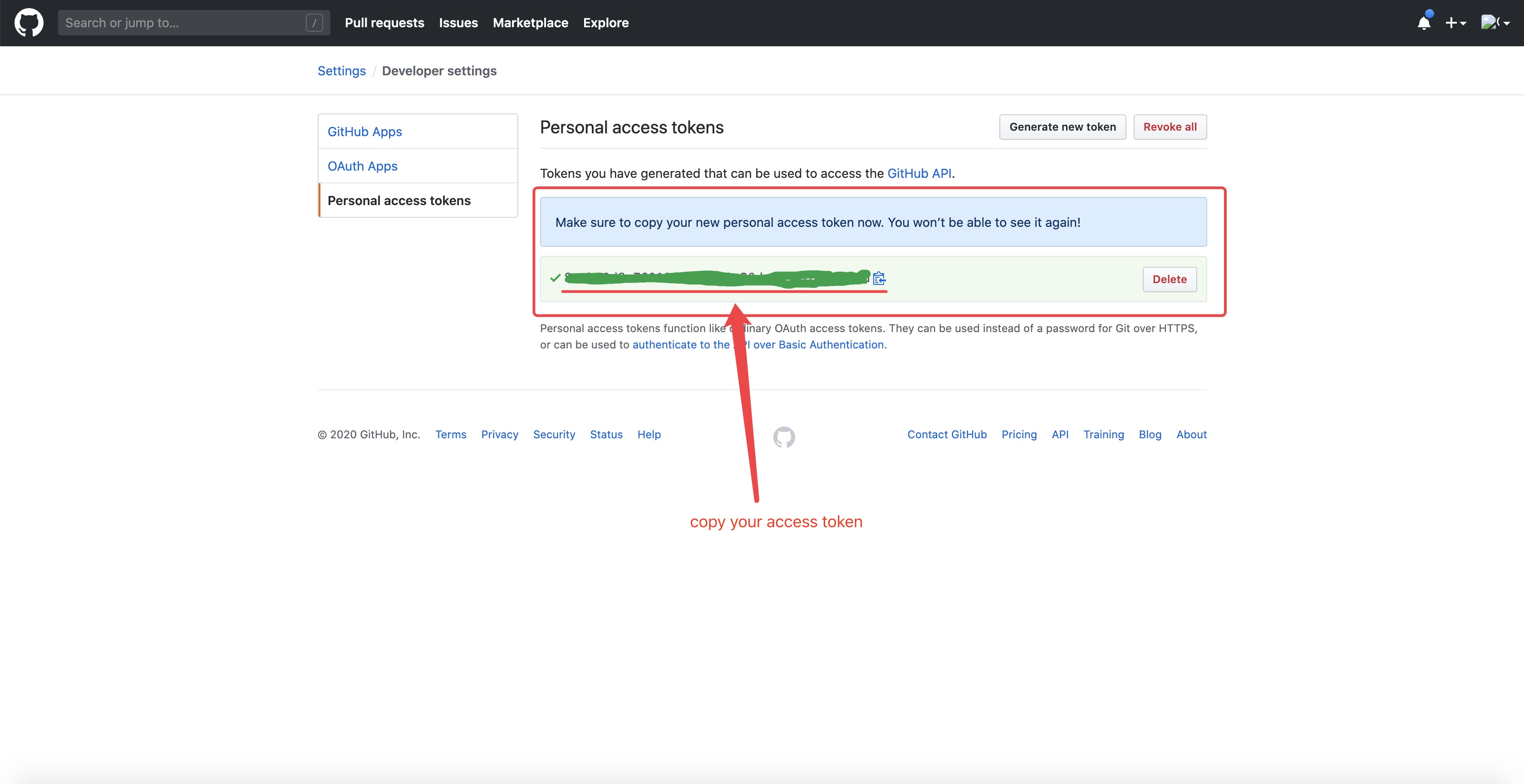
注:切记复制下你生成的 Access Token,因为只会显示一次,以后不会再显示了,
那有人可能会问,那要是没记录下来怎么办?没记录下来也没关系,把它删了后再重新生成就行了。
create gist
看图操作:
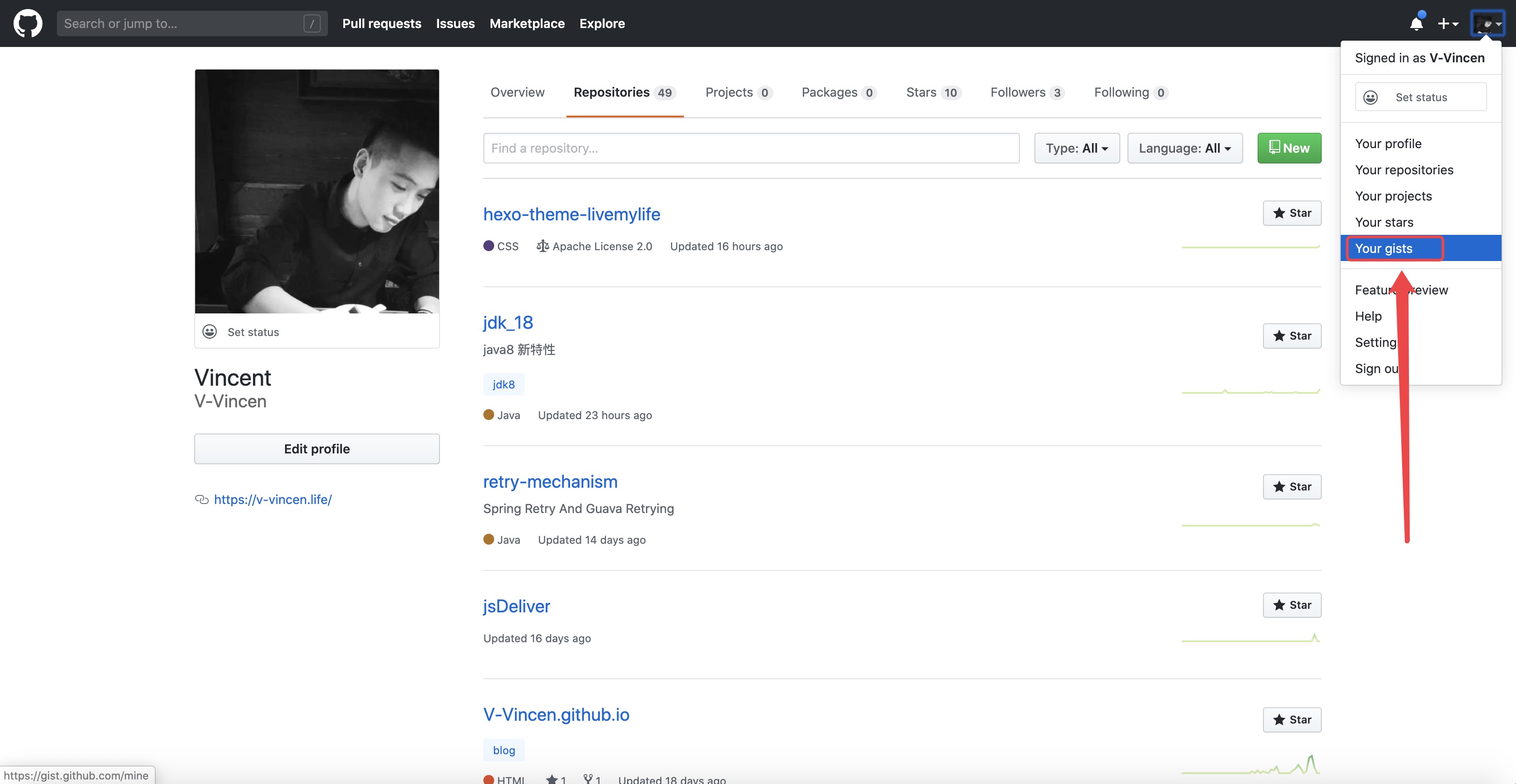
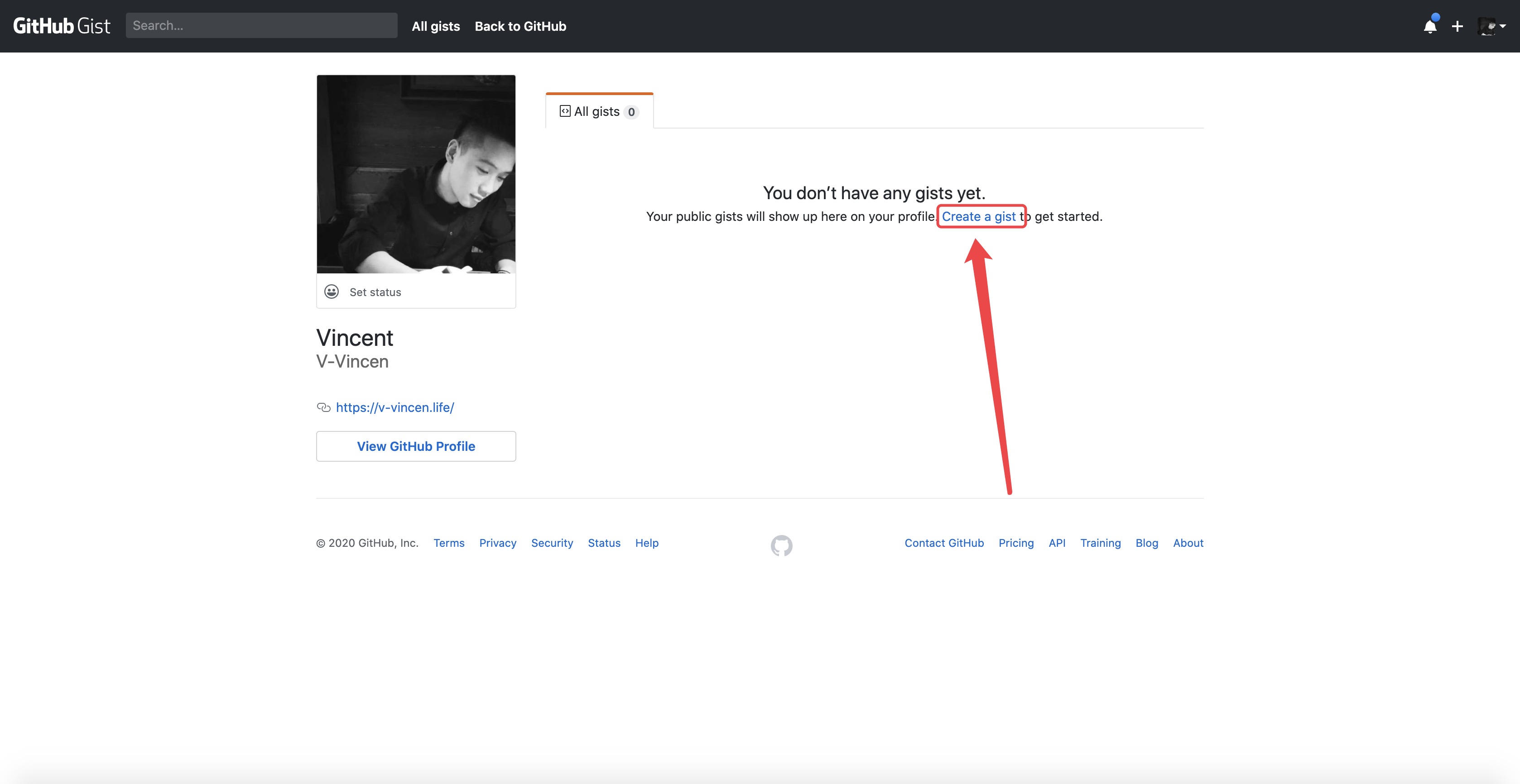
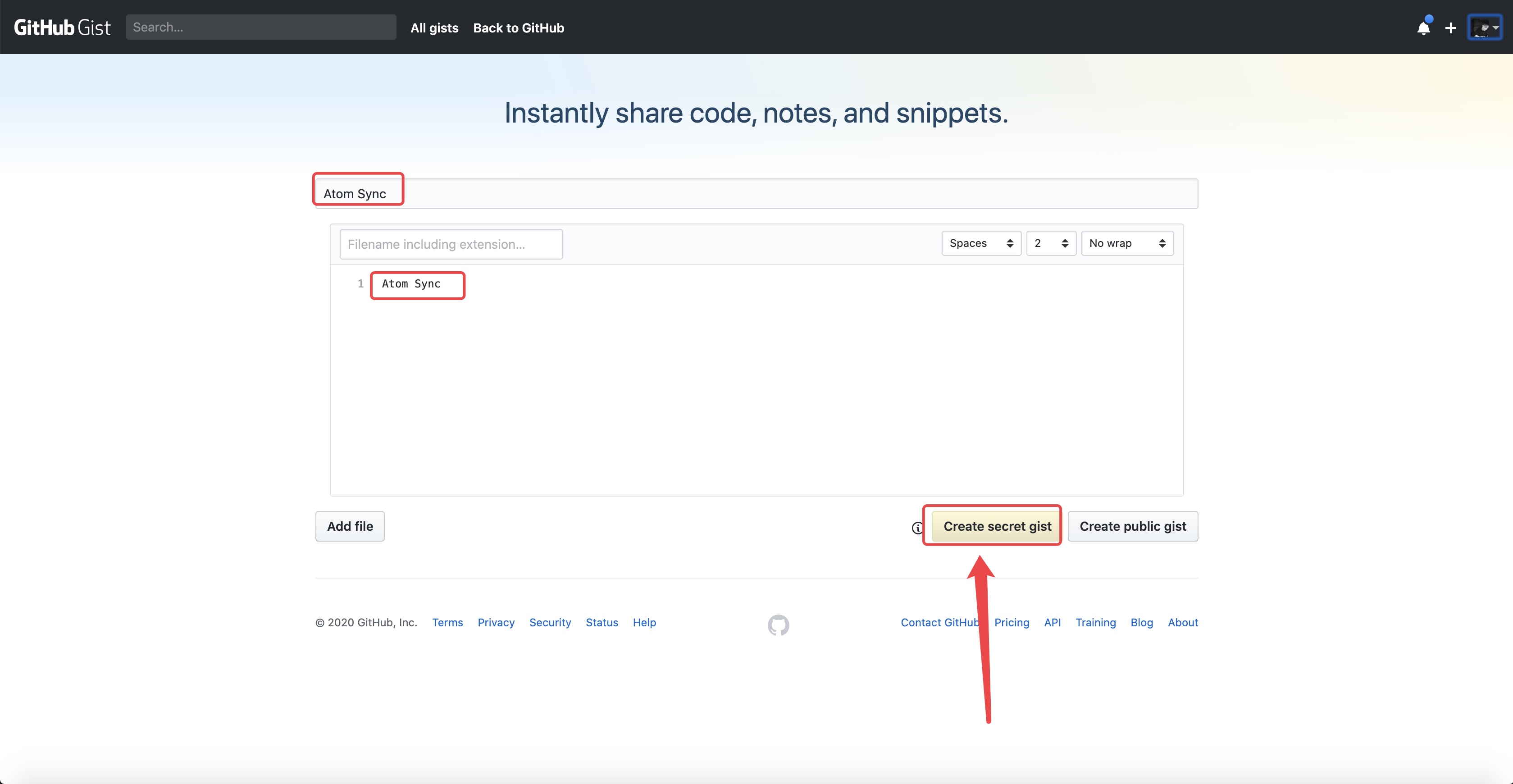
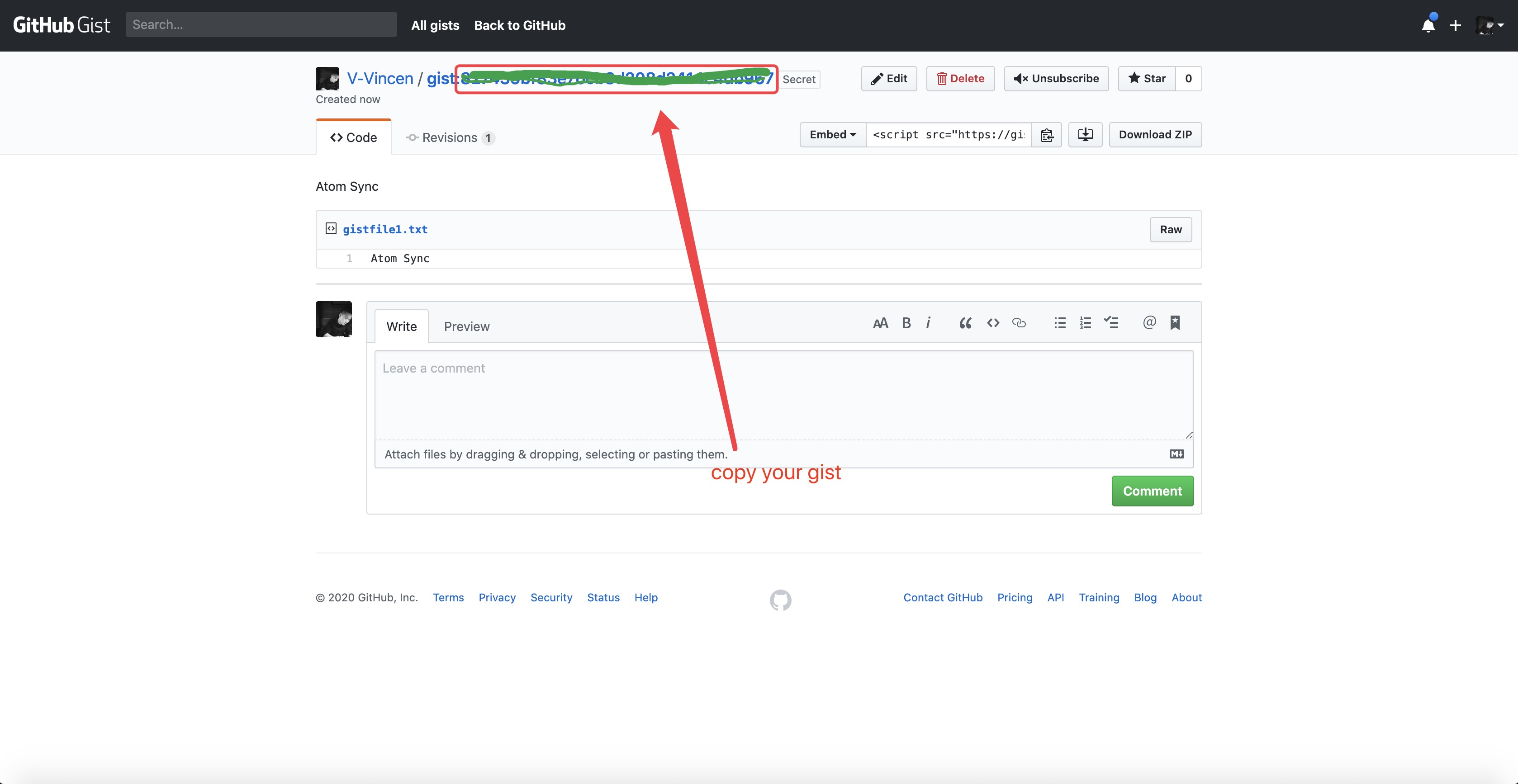
sync-settings configuration
然后将 Access Token 和 Gist Id 填入 sync-settings 插件的配置页面。
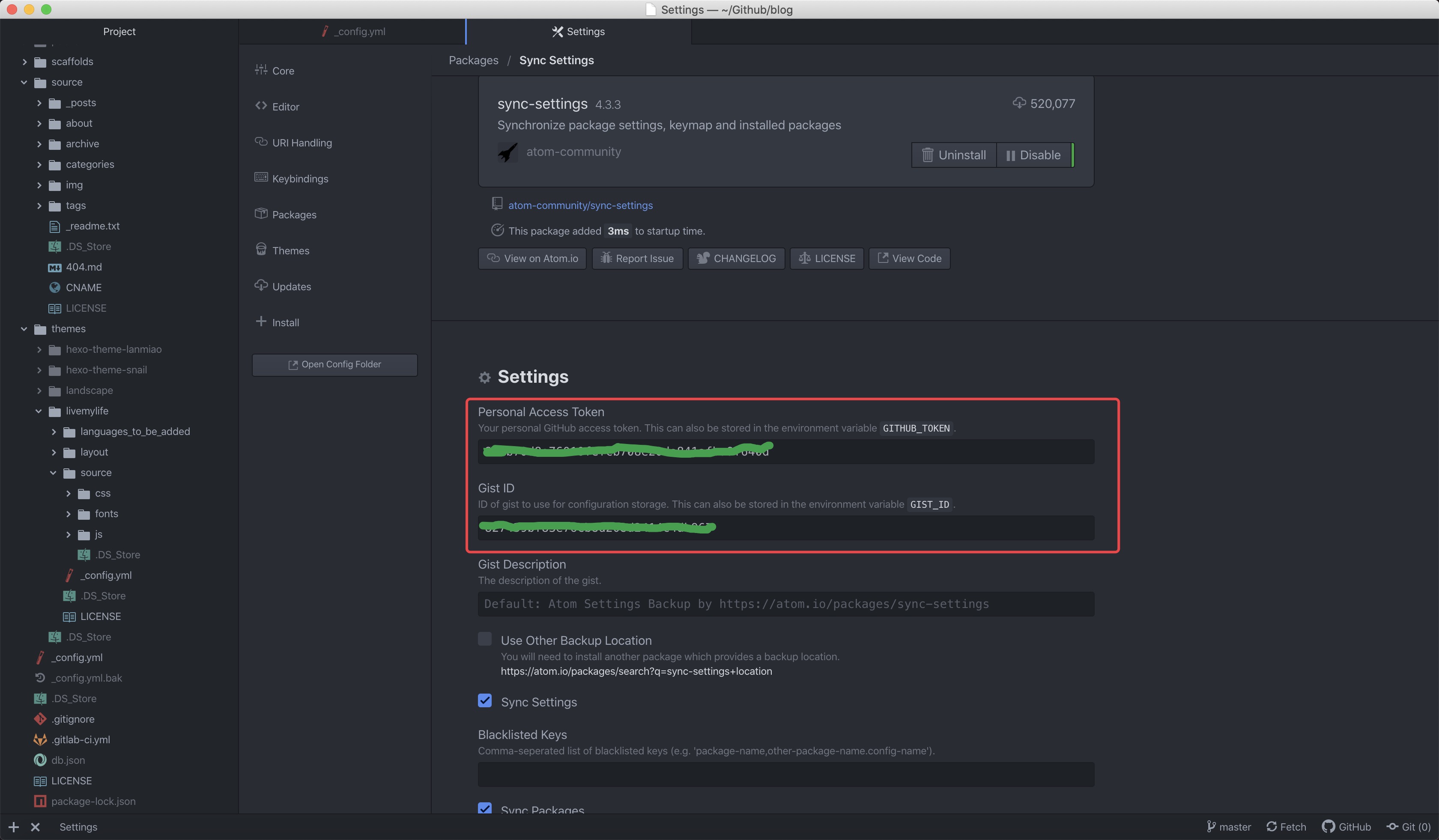
使用快捷键 Shift + Command + P 呼出命令栏,输入 sync backup,回车。
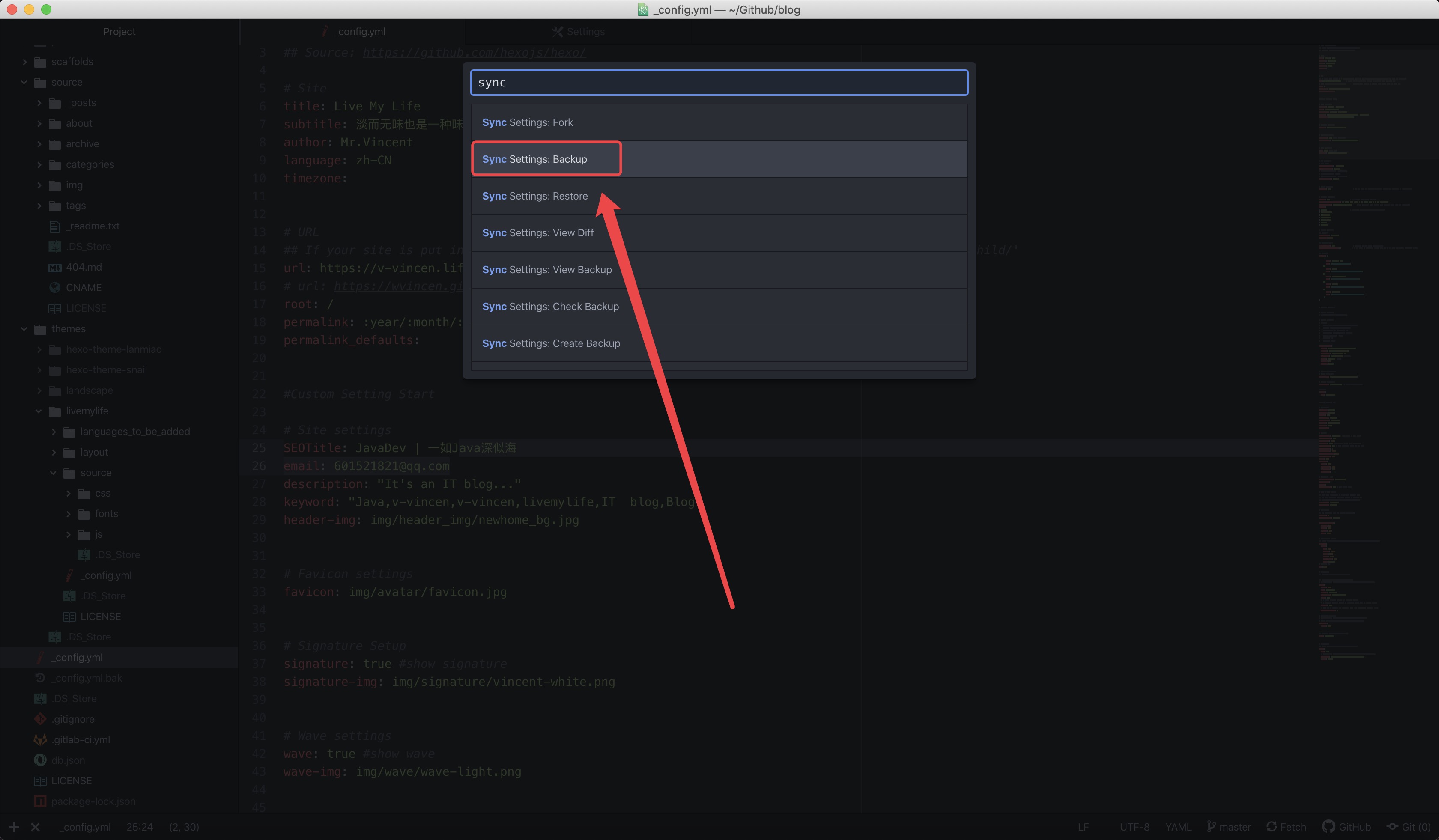
最后会提示以下信息,那么恭喜你将自己的 Atom 所有信息都备份了,下次恢复备份只需要按照上一步输入 sync restore 就行了。
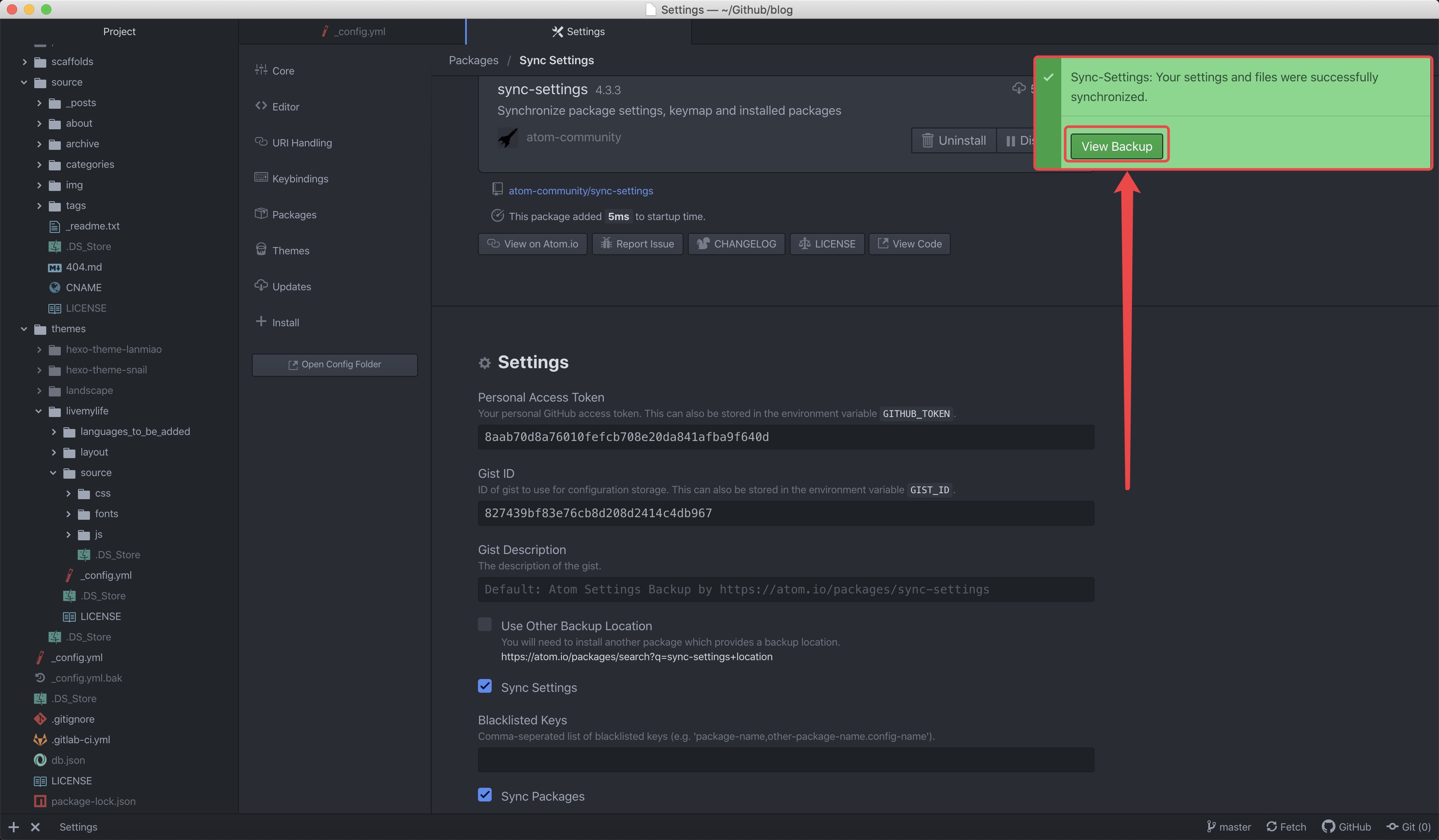
总结
Atom 是一款现代化的文本编辑器,界面设计赏心悦目,让人在使用中神清气爽,优秀的第三方插件使其工作效率可以大大增强;但它的缺点也是非常明显的,性能和流畅度比之于 Vim 或 Sublime 还有待提高。对于 Atom,笔者的使用场景是做一些简单的代码编辑和 markdown 的编写,使用起来非常顺手,所以这里也推荐给各位。
If you like this blog or find it useful for you, you are welcome to comment on it. You are also welcome to share this blog, so that more people can participate in it. If the images used in the blog infringe your copyright, please contact the author to delete them. Thank you !