前言:使用 eclipse 都习惯使用快捷键 ALT + / 来代码自动提示,后来使用 IntelliJ Idea 这个快捷键并不管用,十分不便,这里记录如何使更改 idea 代码自动提示快捷键。
哪个是代码自动提示快捷键
File –》Settings –》KeyMa(快捷键ctrl+alt+s)进入快捷键设置界面。
idea 中默认的代码自动提示快捷键是 Basic Ctrl + 空格(可以再搜索框中输入 basic 快速查找),这个和安装的中文输入法切换快捷键冲突,所以需要修改。
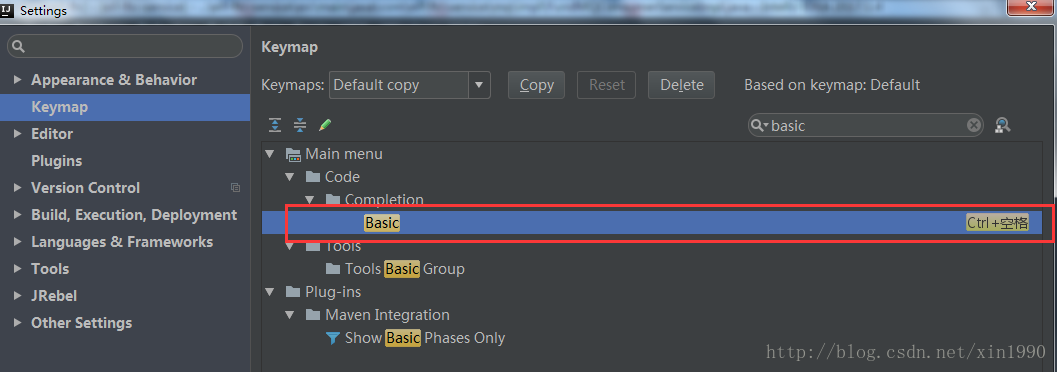
移除占用 Alt + 斜杠的快捷键
需要将Basic的快捷键修改为 Alt + /,但 Alt + / 被 Cyclic Expand Word 占用,所以先修改 Cyclic Expand Word 的快捷键,右键 Remove Alt + 斜杠。
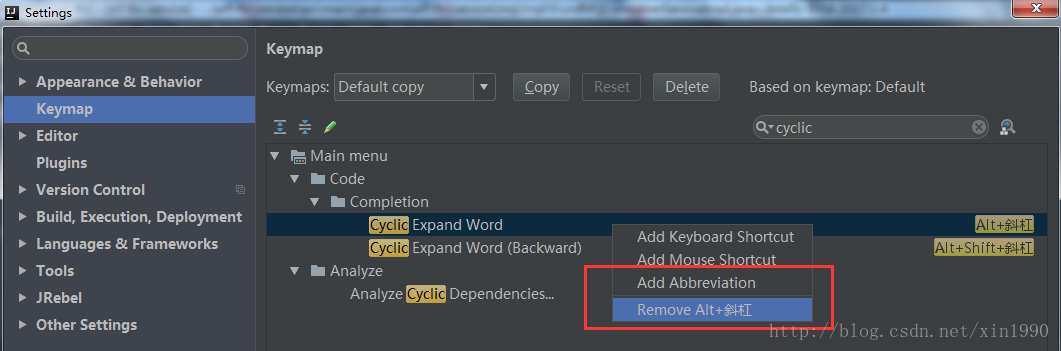
设置 Basic 快捷键为 Alt + 斜杠
右键 Add Keyboard Shutcut,然后在键盘上按下 Alt + 空格,点击 ok 即完成修改。
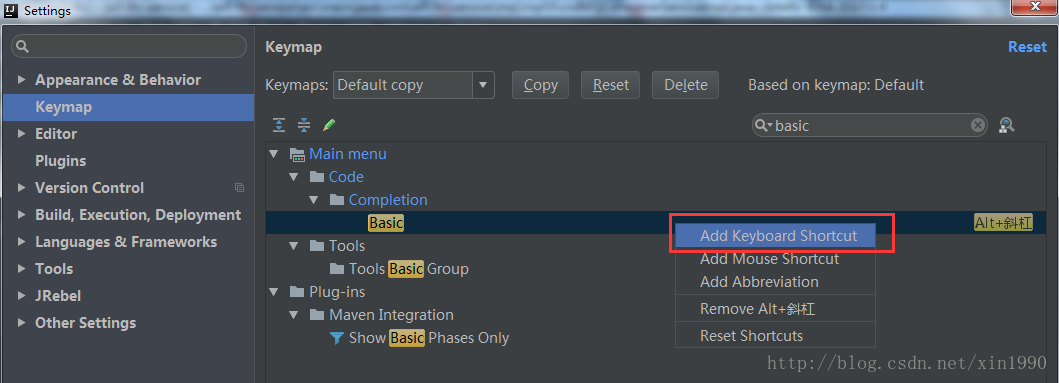
If you like this blog or find it useful for you, you are welcome to comment on it. You are also welcome to share this blog, so that more people can participate in it. If the images used in the blog infringe your copyright, please contact the author to delete them. Thank you !