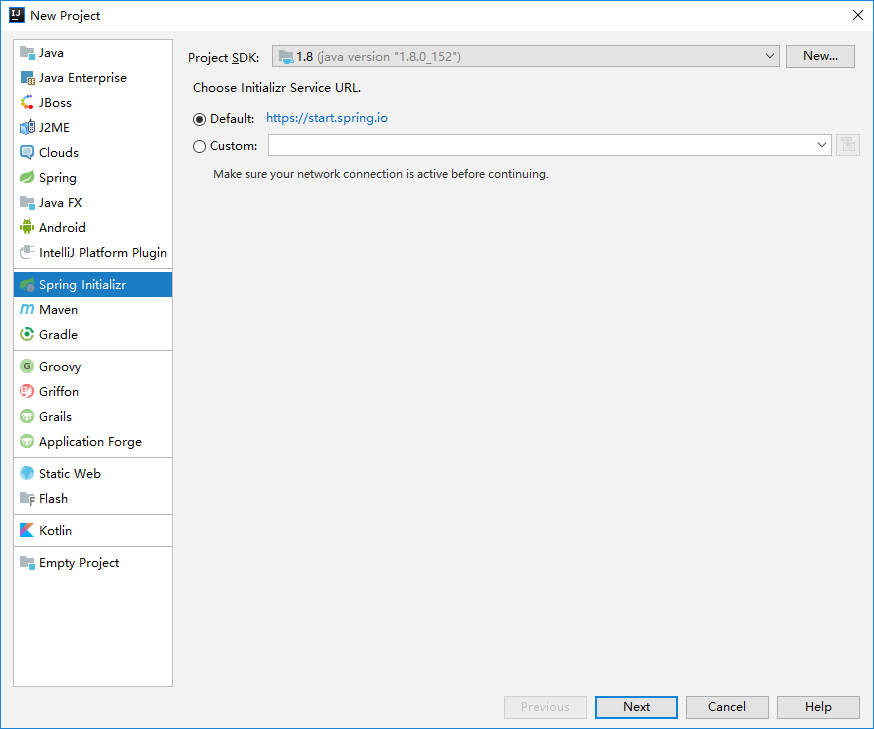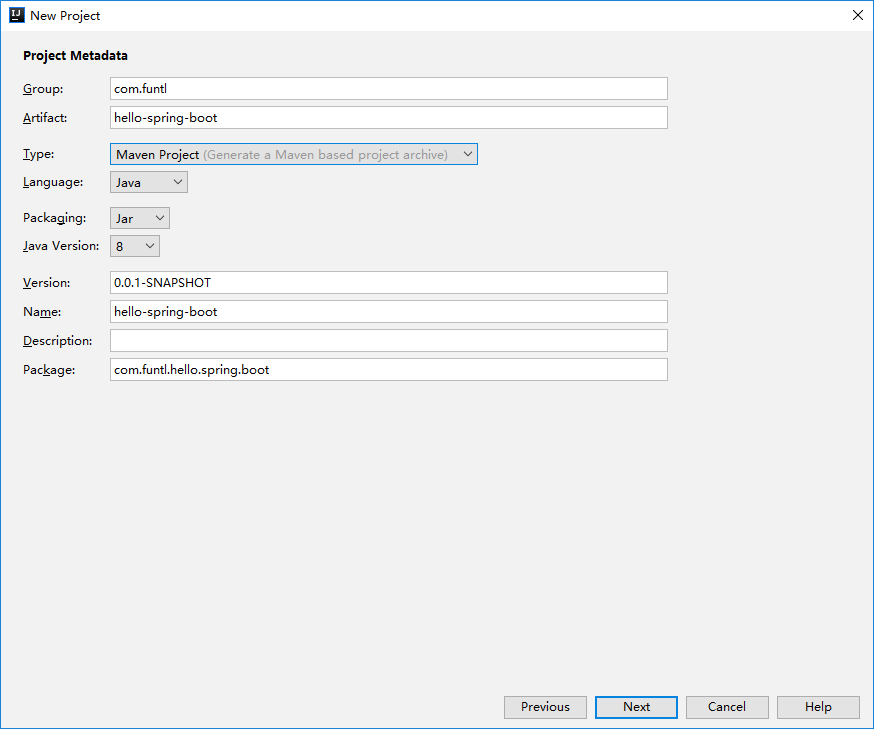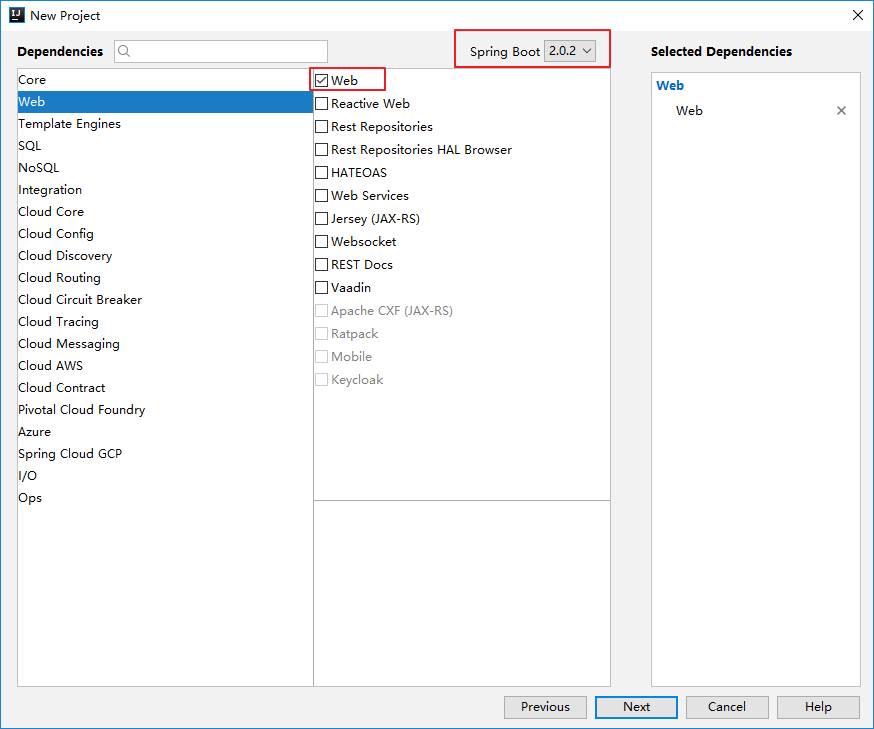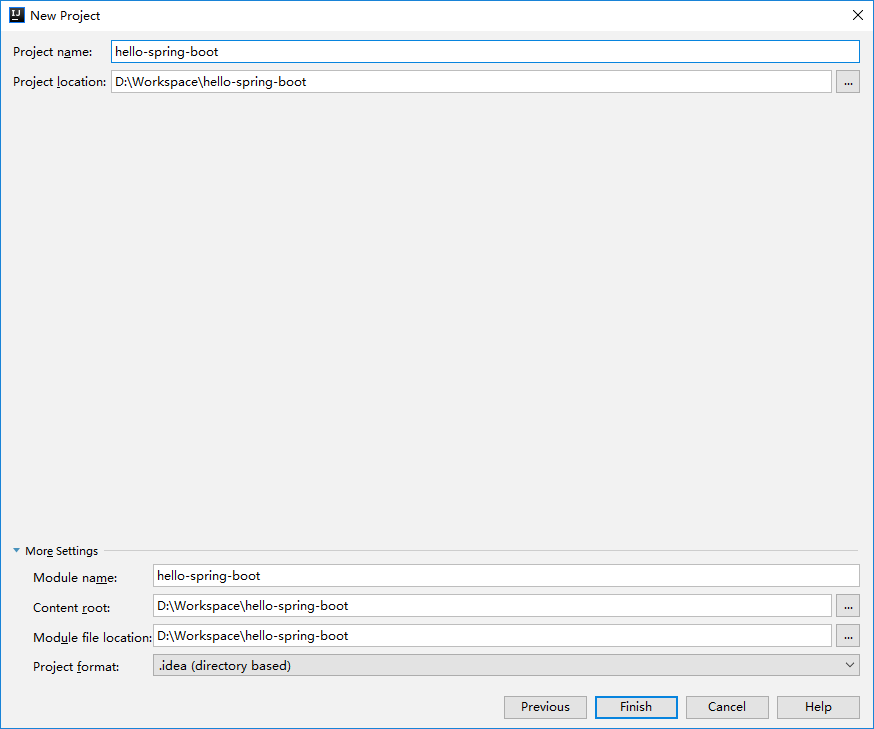概述
这里我们使用 Intellij IDEA 来新建一个 Spring Boot 项目。
打开 IDEA -> New Project -> Spring Initializr
填写项目信息
选择 Spring Boot 版本及 Web 开发所需的依赖
保存项目到指定目录
工程目录结构
创建完成后的工程目录结构如下:
1 2 3 4 5 6 7 8 9 10 11 12 13 14 15 16 17 18 19 20 21 22 23 24 25 26 27 │ .gitignore │ pom.xml │ │ └─src ├─main │ ├─java │ │ └─com │ │ └─funtl │ │ └─hello │ │ └─spring │ │ └─boot │ │ HelloSpringBootApplication.java │ │ │ └─resources │ │ application.properties │ │ │ ├─static │ └─templates └─test └─java └─com └─funtl └─hello └─spring └─boot HelloSpringBootApplicationTests.java
.gitignore:Git 过滤配置文件
pom.xml:Maven 的依赖管理配置文件
HelloSpringBootApplication.java:程序入口
resources:资源文件目录
static: 静态资源文件目录
templates:模板资源文件目录
application.properties:Spring Boot 的配置文件,实际开发中会替换成 YAML 语言配置(application.yml)
pom.xml
1 2 3 4 5 6 7 8 9 10 11 12 13 14 15 16 17 18 19 20 21 22 23 24 25 26 27 28 29 30 31 32 33 34 35 36 37 38 39 40 41 42 43 44 45 46 47 48 49 <?xml version="1.0" encoding="UTF-8"?> <project xmlns ="http://maven.apache.org/POM/4.0.0" xmlns:xsi ="http://www.w3.org/2001/XMLSchema-instance" xsi:schemaLocation="http://maven.apache.org/POM/4.0.0 http://maven.apache.org/xsd/maven-4.0.0.xsd"> <modelVersion > 4.0.0</modelVersion > <groupId > com.funtl</groupId > <artifactId > hello-spring-boot</artifactId > <version > 0.0.1-SNAPSHOT</version > <packaging > jar</packaging > <name > hello-spring-boot</name > <description > </description > <parent > <groupId > org.springframework.boot</groupId > <artifactId > spring-boot-starter-parent</artifactId > <version > 2.0.2.RELEASE</version > <relativePath /> </parent > <properties > <project.build.sourceEncoding > UTF-8</project.build.sourceEncoding > <project.reporting.outputEncoding > UTF-8</project.reporting.outputEncoding > <java.version > 1.8</java.version > </properties > <dependencies > <dependency > <groupId > org.springframework.boot</groupId > <artifactId > spring-boot-starter-web</artifactId > </dependency > <dependency > <groupId > org.springframework.boot</groupId > <artifactId > spring-boot-starter-test</artifactId > <scope > test</scope > </dependency > </dependencies > <build > <plugins > <plugin > <groupId > org.springframework.boot</groupId > <artifactId > spring-boot-maven-plugin</artifactId > </plugin > </plugins > </build > </project >
parent:继承了 Spring Boot 的 Parent,表示我们是一个 Spring Boot 工程
spring-boot-starter-web:包含了 spring-boot-starter 还自动帮我们开启了 Web 支持
功能演示
我们创建一个 Controller 来演示一下 Spring Boot 的神奇功能
1 2 3 4 5 6 7 8 9 10 11 12 13 14 package com.funtl.hello.spring.boot.controller;import org.springframework.web.bind.annotation.RequestMapping;import org.springframework.web.bind.annotation.RequestMethod;import org.springframework.web.bind.annotation.RestController;@RestController public class HelloController @RequestMapping(value = "", method = RequestMethod.GET) public String sayHi () return "Hello Spring Boot" ; } }
启动 HelloSpringBootApplication 的 main() 方法,浏览器访问 http://localhost:8080 可以看到:
神奇之处
没有配置 web.xml
没有配置 application.xml,Spring Boot 帮你配置了
没有配置 application-mvc.xml,Spring Boot 帮你配置了
没有配置 Tomcat,Spring Boot 内嵌了 Tomcat 容器
If you like this blog or find it useful for you, you are welcome to comment on it. You are also welcome to share this blog, so that more people can participate in it. If the images used in the blog infringe your copyright, please contact the author to delete them. Thank you !