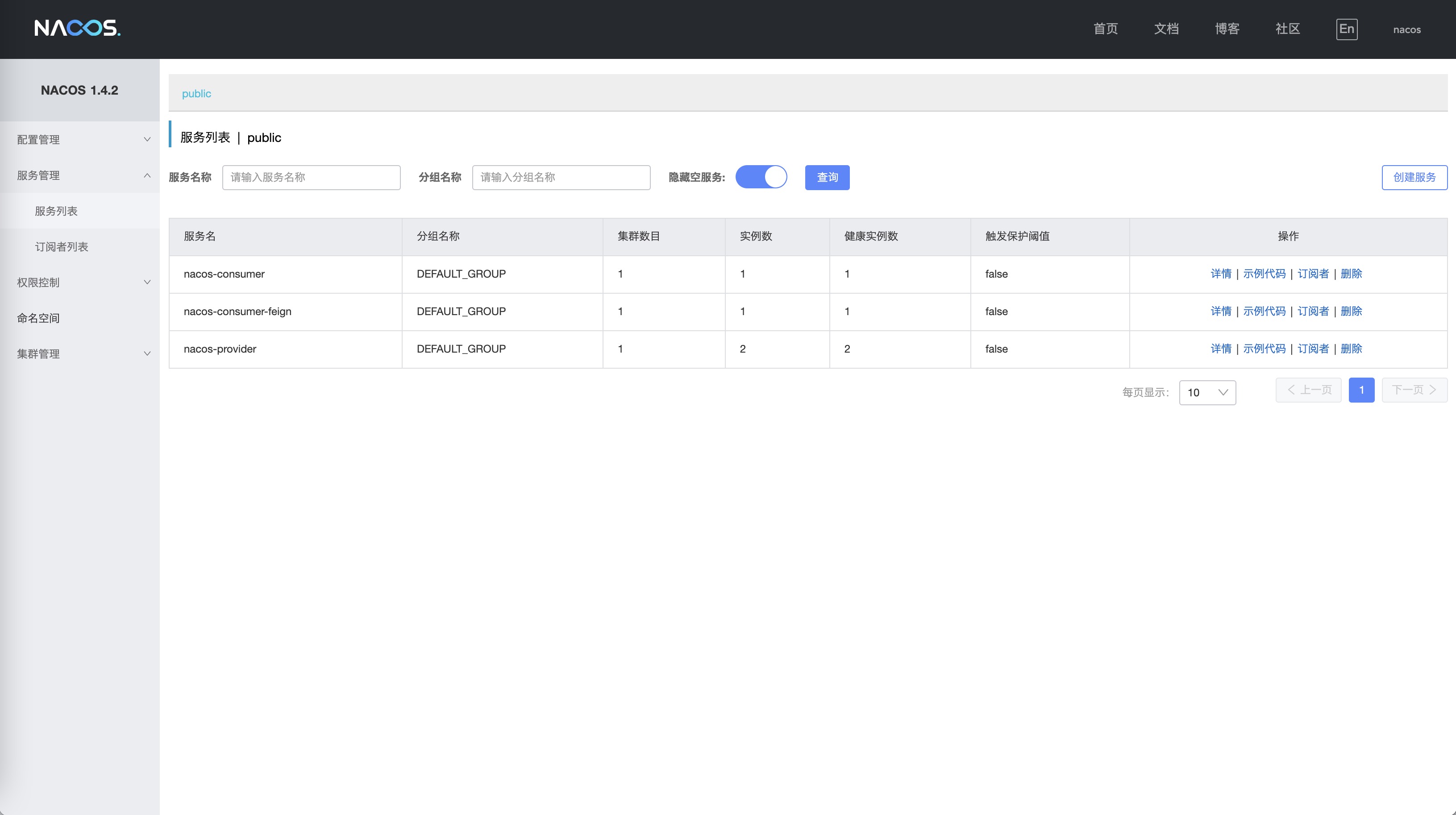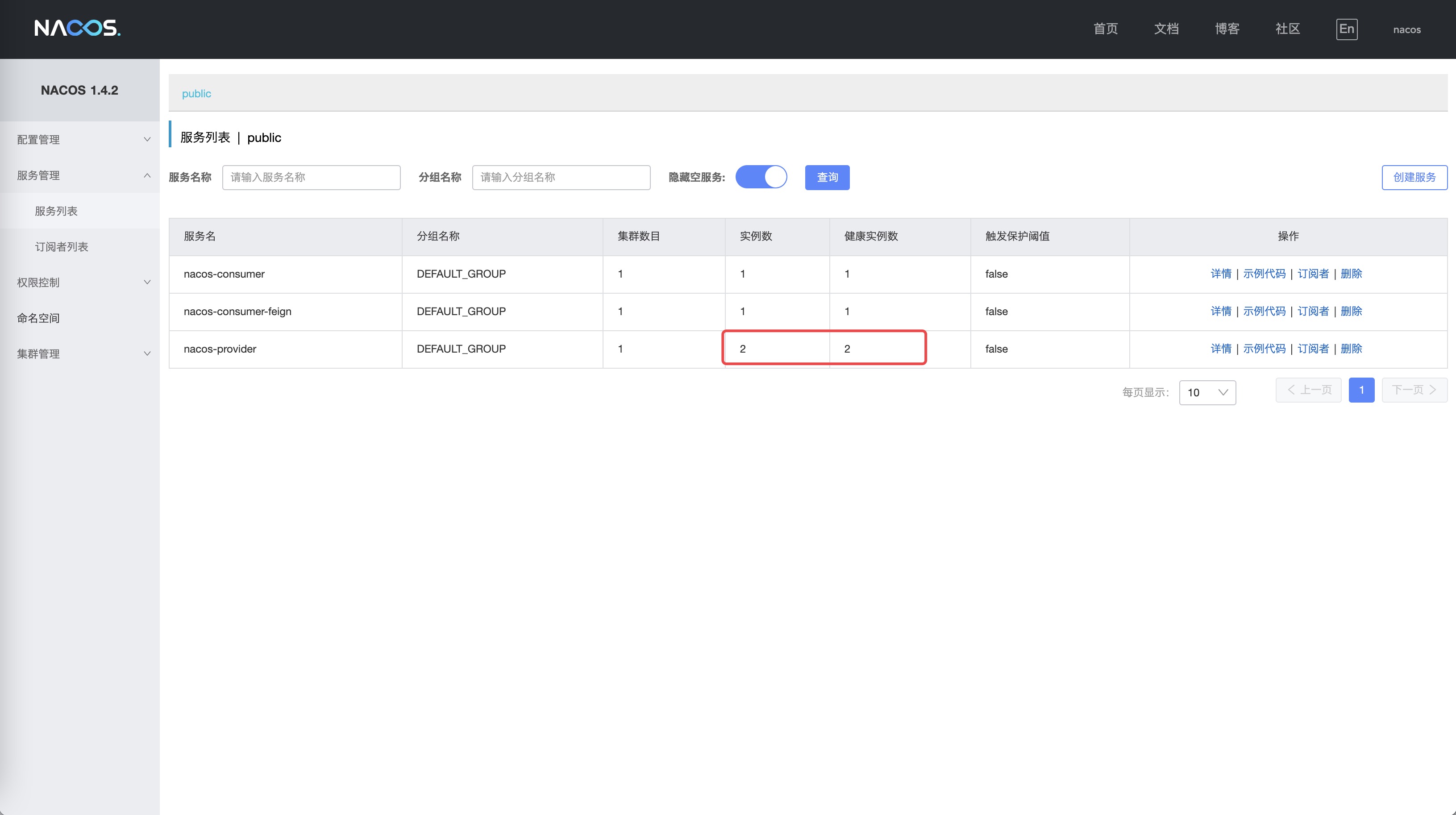概述
Feign 是一个声明式的伪 Http 客户端,它使得写 Http 客户端变得更简单。使用 Feign,只需要创建一个接口并注解。它具有可插拔的注解特性,可使用 Feign 注解和 JAX-RS 注解。Feign 支持可插拔的编码器和解码器。Feign 默认集成了 Ribbon,Nacos 也很好的兼容了 Feign,默认实现了负载均衡的效果。更多详情可查看:https://v-vincen.github.io/tags/#OpenFeign
Feign 采用的是基于接口的注解。
Feign 整合了 ribbon。
案例
POM
创建一个工程名为 hello-spring-cloud-alibaba-nacos-consumer-feign 的服务消费者项目,pom.xml 配置如下:
1 2 3 4 5 6 7 8 9 10 11 12 13 14 15 16 17 18 19 20 21 22 23 24 25 26 27 28 29 30 31 32 33 34 35 36 37 38 39 40 41 42 43 44 45 46 47 48 49 50 51 52 53 54 55 56 57 58 59 60 61 62 63 64 65 66 67 68 69 70 71 72 73 74 75 76 77 78 <?xml version="1.0" encoding="UTF-8"?> <project xmlns ="http://maven.apache.org/POM/4.0.0" xmlns:xsi ="http://www.w3.org/2001/XMLSchema-instance" xsi:schemaLocation="http://maven.apache.org/POM/4.0.0 https://maven.apache.org/xsd/maven-4.0.0.xsd"> <modelVersion > 4.0.0</modelVersion > <parent > <groupId > com.example</groupId > <artifactId > hello-spring-cloud-alibaba</artifactId > <version > 0.0.1-SNAPSHOT</version > </parent > <artifactId > hello-spring-cloud-alibaba-nacos-consumer-feign</artifactId > <packaging > jar</packaging > <name > hello-spring-cloud-alibaba-nacos-consumer-feign</name > <version > ${parent.version}</version > <url > https://v-vincen.life</url > <inceptionYear > 2021-Now</inceptionYear > <description > Demo project for Nacos Consumer Feign</description > <properties > <java.version > 1.8</java.version > </properties > <dependencies > <dependency > <groupId > org.springframework.boot</groupId > <artifactId > spring-boot-starter-web</artifactId > </dependency > <dependency > <groupId > org.springframework.boot</groupId > <artifactId > spring-boot-starter-actuator</artifactId > </dependency > <dependency > <groupId > org.springframework.boot</groupId > <artifactId > spring-boot-starter-test</artifactId > <scope > test</scope > </dependency > <dependency > <groupId > org.springframework.cloud</groupId > <artifactId > spring-cloud-starter-openfeign</artifactId > </dependency > <dependency > <groupId > org.springframework.cloud</groupId > <artifactId > spring-cloud-loadbalancer</artifactId > </dependency > <dependency > <groupId > com.alibaba.cloud</groupId > <artifactId > spring-cloud-starter-alibaba-nacos-discovery</artifactId > </dependency > </dependencies > <build > <finalName > ${project.artifactId}</finalName > <plugins > <plugin > <groupId > org.springframework.boot</groupId > <artifactId > spring-boot-maven-plugin</artifactId > <executions > <execution > <goals > <goal > repackage</goal > </goals > </execution > </executions > </plugin > </plugins > </build > </project >
主要增加了 org.springframework.cloud:spring-cloud-starter-openfeign 依赖。
Application
1 2 3 4 5 6 7 8 9 10 11 * @author vincent */ @SpringBootApplication @EnableDiscoveryClient @EnableFeignClients public class HelloSpringCloudAlibabaNacosConsumerFeignApplication public static void main (String[] args) SpringApplication.run(HelloSpringCloudAlibabaNacosConsumerFeignApplication.class, args); } }
Feign 接口、EchoServiceFallback、Configuration
通过 @FeignClient("服务名") 注解来指定调用哪个服务,代码如下。
1 2 3 4 5 6 7 8 9 10 11 12 * @author vincent */ @FeignClient(name = "nacos-provider", fallback = EchoServiceFallback.class, configuration = FeignConfiguration.class) public interface EchoService @GetMapping(value = "/echo/{message}") String echo (@PathVariable("message") String message) ; @GetMapping(value = "/echo/feignLoadBalanced/{message}") @LoadBalanced String echoFeignLoadBalanced (@PathVariable("message") String message) ; }
1 2 3 4 5 6 7 8 9 10 11 12 13 14 * @author vincent */ public class EchoServiceFallback implements EchoService @Override public String echo (String message) return "echo fallback" ; } @Override public String echoFeignLoadBalanced (String message) return "echoFeignLoadBalanced fallback" ; } }
1 2 3 4 5 6 7 8 9 10 * @author vincent */ @Configuration public class FeignConfiguration @Bean public EchoServiceFallback echoServiceFallback () return new EchoServiceFallback(); } }
Controller
创建一个名为 NacosConsumerFeignController 测试用的 Controller。
1 2 3 4 5 6 7 8 9 10 11 12 13 14 15 16 17 18 * @author vincent */ @RestController public class NacosConsumerFeignController @Autowired private EchoService echoService; @GetMapping(value = "/echo") public String echo () return echoService.echo("Hi Feign" ); } @GetMapping(value = "/echo/feignLoadBalanced") public String echoFeignLoadBalanced () return echoService.echoFeignLoadBalanced("Hi Feign" ); } }
application.yml
1 2 3 4 5 6 7 8 9 10 11 12 13 14 15 16 spring: application: name: nacos-consumer-feign cloud: nacos: discovery: server-addr: 127.0 .0 .1 :8848 server: port: 9092 management: endpoints: web: exposure: include: "*"
启动工程
通过浏览器访问 http://localhost:8848/nacos ,即 Nacos Server 网址。
你会发现多了一个名为 nacos-consumer-feign 的服务,这时打开 http://localhost:9092/echo ,你都会在浏览器上看到:
1 Hello Nacos Discovery Hi Feign
测试负载均衡
启动多个 consumer-provider 实例,效果图如下:
修改 consumer-provider 项目中的 Controller 代码,用于确定负载均衡生效。
1 2 3 4 5 6 7 8 9 10 11 12 13 14 15 16 17 18 * @author vincent */ @RestController public class NacosProviderController @GetMapping(value = "/echo/{message}") public String echo (@PathVariable String message) return "Hello Nacos Discovery " + message; } @Value("${server.port}") private String port; @GetMapping(value = "/echo/feignLoadBalanced/{message}") public String echoFeignLoadBalanced (@PathVariable String message) return "Hello Nacos Discovery " + message + " i am from port " + port; } }
在浏览器上多次访问 http://localhost:9092/echo/feignLoadBalanced ,浏览器交替显示:
1 2 Hello Nacos Discovery Hi Feign i am from port 8081 Hello Nacos Discovery Hi Feign i am from port 8082
If you like this blog or find it useful for you, you are welcome to comment on it. You are also welcome to share this blog, so that more people can participate in it. If the images used in the blog infringe your copyright, please contact the author to delete them. Thank you !