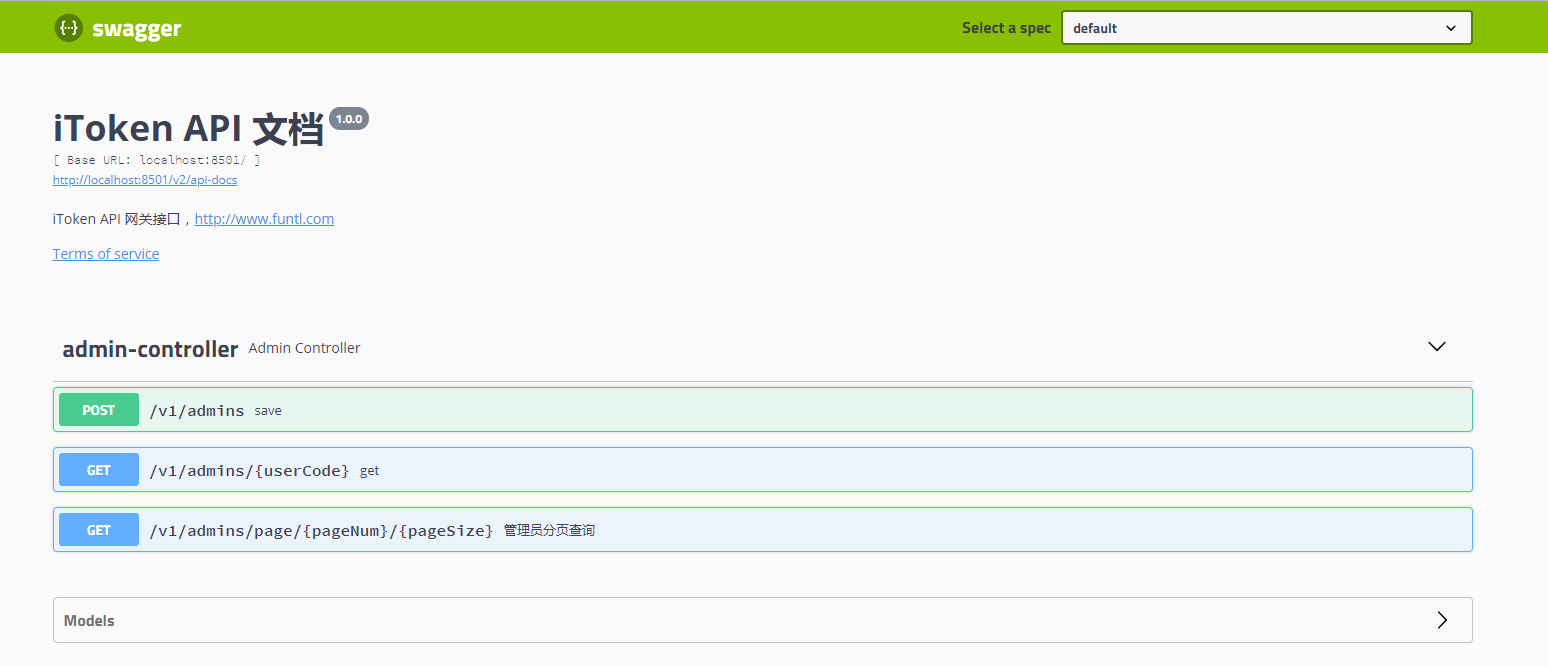1
2
3
4
5
6
7
8
9
10
11
12
13
14
15
16
17
18
19
20
21
22
23
24
25
26
27
28
29
30
31
32
33
34
35
36
37
38
39
40
41
42
43
44
45
46
47
48
49
50
51
52
53
54
55
56
57
58
59
60
61
62
63
64
65
66
67
68
69
70
71
72
73
74
75
76
77
78
79
80
81
82
83
84
85
86
87
88
89
90
91
92
93
94
95
96
97
98
99
100
101
102
103
104
105
106
107
108
109
110
111
112
113
114
115
116
117
118
119
120
121
122
123
124
125
126
127
128
129
130
131
132
133
134
135
136
137
138
139
140
141
142
143
144
145
146
147
148
149
150
151
152
153
154
155
156
157
158
159
160
161
162
163
| package com.zhongying.api.controller.app;
import java.util.ArrayList;
import java.util.List;
import javax.servlet.http.HttpServletRequest;
import org.springframework.stereotype.Controller;
import org.springframework.web.bind.annotation.RequestBody;
import org.springframework.web.bind.annotation.RequestMapping;
import org.springframework.web.bind.annotation.RequestMethod;
import org.springframework.web.bind.annotation.RequestParam;
import org.springframework.web.bind.annotation.ResponseBody;
import com.github.pagehelper.PageInfo;
import com.zhongying.api.exception.HttpStatus401Exception;
import com.zhongying.api.model.base.DemoDoctor;
import io.swagger.annotations.Api;
import io.swagger.annotations.ApiImplicitParam;
import io.swagger.annotations.ApiImplicitParams;
import io.swagger.annotations.ApiOperation;
* 医生类(模拟)
*/
@RequestMapping("/api/v1")
@Controller
@Api(value = "DoctorTestController-医生信息接口模拟")
public class DoctorTestController {
* 添加医生
*
* 在使用对象封装参数进行传参时,需要在该对象添加注解,将其注册到 swagger 中
* @link com.zhongying.api.model.base.DemoDoctor
*
* 注意: 在后台采用对象接收参数时,Swagger自带的工具采用的是JSON传参,
* 测试时需要在参数上加入@RequestBody,正常运行采用form或URL提交时候请删除。
*
* @param doctor 医生类对象
* @return
* @throws Exception
*/
@ResponseBody
@RequestMapping(value="/doctor", method= RequestMethod.POST )
@ApiOperation(value="添加医生信息", notes="")
public String addDoctor(@RequestBody DemoDoctor doctor) throws Exception{
if(null == doctor || doctor.getId() == null){
throw new HttpStatus401Exception("添加医生失败","DT3388","未知原因","请联系管理员");
}
try {
System.out.println("成功----------->"+doctor.getName());
} catch (Exception e) {
throw new HttpStatus401Exception("添加医生失败","DT3388","未知原因","请联系管理员");
}
return doctor.getId().toString();
}
* 删除医生
* @param doctorId 医生ID
* @return
*/
@ResponseBody
@RequestMapping(value="/doctor/{doctorId}", method= RequestMethod.DELETE )
@ApiOperation(value="删除医生信息", notes="")
@ApiImplicitParam(paramType="query", name = "doctorId", value = "医生ID", required = true, dataType = "Integer")
public String deleteDoctor(@RequestParam Integer doctorId){
if(doctorId > 2){
return "删除失败";
}
return "删除成功";
}
* 修改医生信息
* @param doctorId 医生ID
* @param doctor 医生信息
* @return
* @throws HttpStatus401Exception
*/
@ResponseBody
@RequestMapping(value="/doctor/{doctorId}", method= RequestMethod.POST )
@ApiOperation(value="修改医生信息", notes="")
@ApiImplicitParam(paramType="query", name = "doctorId", value = "医生ID", required = true, dataType = "Integer")
public String updateDoctor(@RequestParam Integer doctorId, @RequestBody DemoDoctor doctor) throws HttpStatus401Exception{
if(null == doctorId || null == doctor){
throw new HttpStatus401Exception("修改医生信息失败","DT3391","id不能为空","请修改");
}
if(doctorId > 5 ){
throw new HttpStatus401Exception("医生不存在","DT3392","错误的ID","请更换ID");
}
System.out.println(doctorId);
System.out.println(doctor);
return "修改成功";
}
* 获取医生详细信息
* @param doctorId 医生ID
* @return
* @throws HttpStatus401Exception
*/
@ResponseBody
@RequestMapping(value="/doctor/{doctorId}", method= RequestMethod.GET )
@ApiOperation(value="获取医生详细信息", notes="仅返回姓名..")
@ApiImplicitParam(paramType="query", name = "doctorId", value = "医生ID", required = true, dataType = "Integer")
public DemoDoctor getDoctorDetail(@RequestParam Integer doctorId) throws HttpStatus401Exception{
System.out.println(doctorId);
if(null == doctorId){
throw new HttpStatus401Exception("查看医生信息失败","DT3390","未知原因","请联系管理员");
}
if(doctorId > 3){
throw new HttpStatus401Exception("医生不存在","DT3392","错误的ID","请更换ID");
}
DemoDoctor doctor = new DemoDoctor();
doctor.setId(1);
doctor.setName("测试员");
return doctor;
}
* 获取医生列表
* @param pageIndex 当前页数
* @param pageSize 每页记录数
* @param request
* @return
* @throws HttpStatus401Exception
*/
@ResponseBody
@RequestMapping(value="/doctor", method= RequestMethod.GET )
@ApiOperation(value="获取医生列表", notes="目前一次全部取,不分页")
@ApiImplicitParams({
@ApiImplicitParam(paramType="header", name = "token", value = "token", required = true, dataType = "String"),
@ApiImplicitParam(paramType="query", name = "pageIndex", value = "当前页数", required = false, dataType = "String"),
@ApiImplicitParam(paramType="query", name = "pageSize", value = "每页记录数", required = true, dataType = "String"),
})
public PageInfo<DemoDoctor> getDoctorList(@RequestParam(value = "pageIndex", required = false, defaultValue = "1") Integer pageIndex,
@RequestParam(value = "pageSize", required = false) Integer pageSize,
HttpServletRequest request) throws HttpStatus401Exception{
String token = request.getHeader("token");
if(null == token){
throw new HttpStatus401Exception("没有权限","SS8888","没有权限","请查看操作文档");
}
if(null == pageSize){
throw new HttpStatus401Exception("每页记录数不粗安在","DT3399","不存在pageSize","请查看操作文档");
}
DemoDoctor doctor1 = new DemoDoctor();
doctor1.setId(1);
doctor1.setName("测试员1");
DemoDoctor doctor2 = new DemoDoctor();
doctor2.setId(2);
doctor2.setName("测试员2");
List<DemoDoctor> doctorList = new ArrayList<DemoDoctor>();
doctorList.add(doctor1);
doctorList.add(doctor2);
return new PageInfo<DemoDoctor>(doctorList);
}
}
|