删除历史版本 MySQL
sudo apt-get remove mysql-*
然后清理残留的数据
dpkg -l |grep ^rc|awk '{print $2}' |sudo xargs dpkg -P
它会跳出一个对话框,你选择 yes 就好了
安装 MySQL 8.0
下载deb包
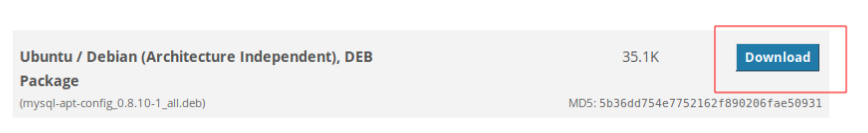
运行命令
1 | sudo dpkg -i mysql-apt-config_0.*.****_all.deb |
- 安装执行,然后会出现一个紫色框界面。
- 它有四个选项:选择第一个,enter 确定。
- 然后又会出现一个紫色框界面,选择 8.0 那个,enter 确定。
- 会回到第一个紫色框,此时按上下键选择 ok,enter 确定。
执行
1 | sudo apt update |
- 安装过程中会询问,都选择 yes 。
- 安装最后会出现紫色框,让你输入密码,输入完成之后,会再让你输入一遍,确定。
- 输入完成之后,会出现紫色框问你选择密码的加密方式:因为第一种加密方式Ubuntu不支持,所以我们选择第二个加密方式(密码加密方式选择 5.x)。enter确定。
启动 MySQL
1 | service mysql start |
进入 MySQL
1 | mysql -uroot -p |
允许远程登录
1 | use mysql; |
遇到的问题
解决:Could not get lock /var/cache/apt/archives/lock
在 apt-get update 的时候,遇到:
1 | E: Could not get lock /var/cache/ |
解决办法如下:
1 | sudo rm -rf /var/cache/apt/archives/lock |
然后 apt-get 就恢复正常了。
If you like this blog or find it useful for you, you are welcome to comment on it. You are also welcome to share this blog, so that more people can participate in it. If the images used in the blog infringe your copyright, please contact the author to delete them. Thank you !